Audit Logs can be used to track the user activities within your RudderStack workspace. It captures the user actions such as creation or modification of sources, destinations, transformations, and Multi-Factor Authentication (MFA).

Accessing the audit logs
You can access the workspace-related audit logs by clicking on the Audit Logs in the left navigation bar of the RudderStack dashboard, as shown:
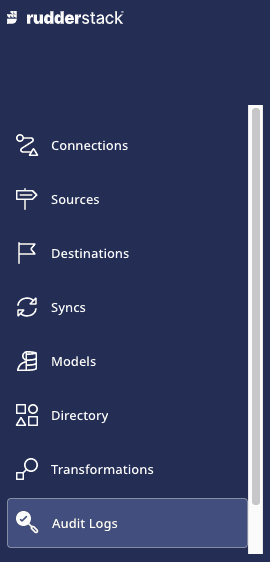
For the audit logs related to a specific source or destination, you can go to the source/destination details page and click the Audit Logs option, as shown:
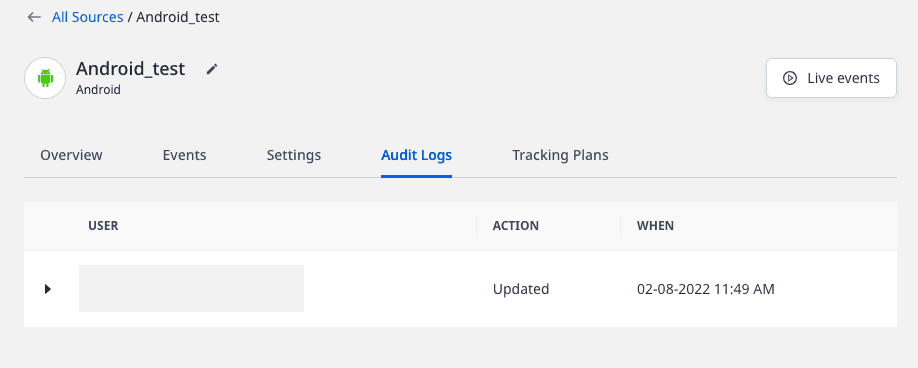
Audit logs details
The audit logs capture the following information:
- User: Name and email of the user in the RudderStack workspace.
- Action: User action performed on the entity.
- Target: Entity name, that is, the name assigned to the source, destination, transformation, etc.
- Type: Entity type, that is, source, destination, transformation, teammate, etc.
- When: Timestamp when the user action was performed.
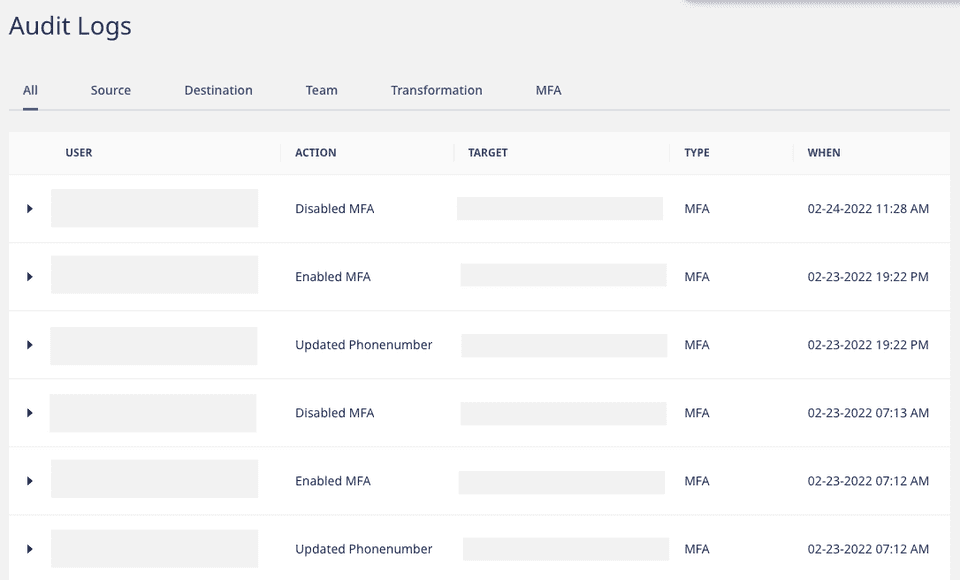
The following sections detail the various user actions captured by the audit logs based on the target type, that is, sources, destinations, transformations, teams, or MFA (multi-factor authentication).
Source audit
| Action | Description |
|---|---|
| Created | User created a source in the dashboard. |
| Updated | User updated the source settings in the dashboard. |
| Updated Name | User updated the source name in the dashboard. |
| Deleted | User deleted the source from the dashboard. |
Destination audit
| Action | Description |
|---|---|
| Created | User created a destination in the dashboard. |
| Updated | User updated the destination settings in the dashboard. |
| Updated Name | User updated the destination name in the dashboard. |
| Deleted | User deleted the destination from the dashboard. |
| Connect Source | User connected a source to the destination. |
| Disconnect Source | User disconnected a source from the destination. |
| Added Transformation | User added a transformation to the destination. |
| Deleted Transformation | User removed/disconnected a transformation from the destination. |
Transformation audit
| Action | Description |
|---|---|
| Created | User created a new transformation in the dashboard. |
| Updated | User updated the transformation. |
| Deleted | User deleted the transformation from the dashboard. |
Team audit
| Action | Description |
|---|---|
| Invited | User invited a new user to join the current RudderStack workspace. |
| Accepted | New user accepted the invitation to join the workspace. |
| Cancelled | User cancelled the invitation to join the workspace. |
| Changed Permission | User changed the permissions for a specific user (identified by userId) in the workspace. |
| Deleted | User removed/deleted a user(identified by userId) from the workspace. |
Multi-Factor Authentication (MFA) audit
| Action | Description |
|---|---|
| Enabled MFA | User enabled MFA for his account. |
| Disabled MFA | User disabled MFA for his account. |
| Updated Phonenumber | User updated their phone number used for MFA. |
Contact us
For more information on the topics covered on this page, email us or start a conversation in our Slack community.